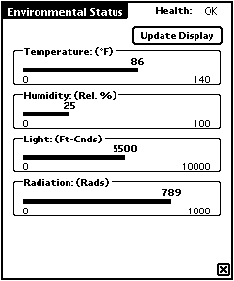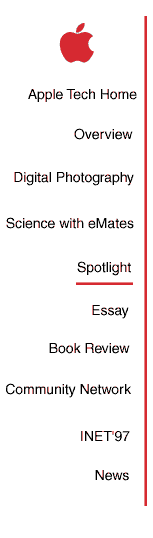

|
Newton Goes Sailing, page 4
For the corresponding control view, we constructed a custom user prototype object that extended the built-in bar gauge Newton prototype to display minimum, current, and maximum gauge values; provide a title label with units; and respond to registered update events from the Shipnet Hub. We used this custom prototype to display the status of shipboard temperature, humidity, light level, and background radiation in the Environmental Status view (see Figure 6).
At this point, Steve and I were joined by Erik Browne, on loan from AllPen. Erik brushed up some of my rusty communications code and tackled some of the control views. Using the framework Steve and I had devised, Erik created a view to control the shipboard Audapter speech synthesizer. This view included a simple text input field for handwritten or typed text and a pop-up list of commonly "spoken" phrases like "Intruder alert!", "Do not touch or you will be vaporized," or "Warp field con tainment failure." Meanwhile, I developed a macro tool that allowed the creation at sequences of custom low- level Shipnet control command strings. While construction of both the Microship and the Newton remote control interface still continues, the work to date has been quite successful. NRL visitors are thrilled by the ability to wirelessly control a baffling array of devices from the Newton from distances of over 400 yards, and all of the Newton Microship team are impressed with the power and flexibility of the Newton software development environment in this application.
For more information regarding the Microship project, visit NRL's Web site at http://microship.com/.
Overview | Digital Photography Course | Science with eMates | Spotlight Essay | Book Review | Community Networking | INET '97 | News Page One | Find It | Apple Computer, Inc. | Contact Us | Help
|