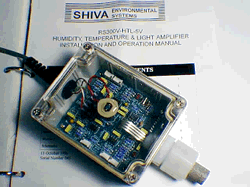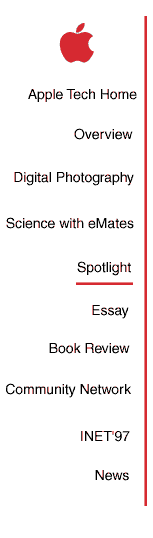

|
Newton Goes Sailing, page 3
The pen stroke was converted to start and end vectors relative to the central turret position, and the interpreted stroke was redrawn as the resulting scan arc with the starting and ending scan angles numerically displayed.We elected to On/off controls for the cameras were implemented using standard Newton radio buttons, scan speed via a slider control, and other controls with simple text buttons.
We then turned to the general issue of creating an interface for the whole shipboard control system. We elected to create a series of control views on the Newton for each of the functional subsystems on the boat. Each control view could be displayed by use of a standard Newton "Show" pop-up menu button. Tapping the "Show" button in the Newton button bar displays a popup list of control views. Choosing a view switches the current view to the chosen view. As a view opens, it registers the type of Hub status information packets it can interpret so that these will be routed to its input handling-method and optionally posts a method that will be called periodically to request needed status information from the Shipnet Hub. In addition to the basic control views for each shipboard subsystem, we outlined seven "superviews" that would be
instantly available at all times by tapping one of a series of corresponding picture buttons located along the top of the
Newton screen. These views monitor vital shipboard systems, control the routing of various data streams between
shipboard subsystems, provide low level access to the Shipnet FORTH Hub, and provide basic reference material in
either Newton Book or Net Hopper formats. These views include:
Our next control view provided a status-monitoring interface to the Shiva environmental sensor (see Figure 5) and
International Medcom RadAlert units. These units provide a constant stream of information on temperature, humidity, light level, and background radiation (useful for transits of South Pacific nuclear testing grounds, for example).
Overview | Digital Photography Course | Science with eMates | Spotlight Essay | Book Review | Community Networking | INET '97 | News Page One | Find It | Apple Computer, Inc. | Contact Us | Help
|