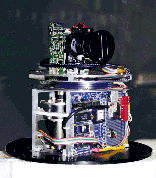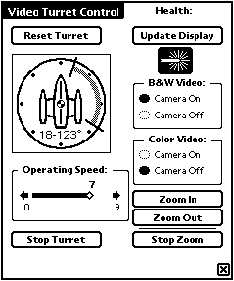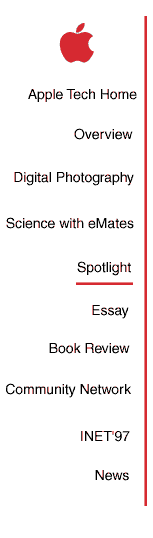

|
Newton Goes Sailing, page 2
The envisioned system is truly impressive and includes:
Steve had recently received a donation of a Digital Ocean "Tarpon" (an Apple Newton embedded in a larger shell that incorporates a 2 Mbps spread-spectrum wireless AppleTalk link), a "Starfish" network hub (allowing the reception of wireless communications from the Tarpon), and a "Grouper" (enabling the network transition to AppleTalk on the Macintosh). His original plans were to use onboard Macintosh computers to run the control network, but having received the wireless Newton, he was eager to explore the possibility of using Newton devices as both on-board "consoles" and remotely via wireless links to control the ship. To start the process, I used Newton's Desktop Integration Libraries (DILs) to create a gateway application on the Macintosh. This software polls AppleTalk for wireless connection requests from the Newtons. Once a connection is established, this gateway passes serial command strings from the Newton to the Shipnet FORTH Hub listening on one of the serial ports and returns responses from the Hub to the Newton. Having enabled this link, we turned to the more interesting and challenging issue of building an interface to manage the shipboard systems. We decided to first create an interface to the video turret, as this system was both completely functional and (as Steve pointed out) afforded great demonstrations. The video turret (pictured in Figure 3) held color video and black-and-white infrared cameras and a high-power laser beam (vital shipboard accouterments) on a mechanized turret capable of rotating through the full 360-degree range. Parameters we could control included orientation, scan arc, scanning speed, on/off controls on the video cameras and laser beam, and color camera zoom in/out. The obvious but uninteresting approach was to provide numeric entry fields for specifying these parameters. Instead, we elected to use pen input to specify the scan arc and camera orientation. We created a custom Newton prototype that represented a bird's-eye view of the Microship centered in a 360-degree arc with cardinal points indicated (see Figure 4). Tapping any point around the perimeter of the boat caused a command to orient the camera in that direction to be issued. Likewise, a stroked arc made with the pen around the ship was interpreted as a request to scan the camera through the indicated arc.
Continue Overview | Digital Photography Course | Science with eMates | Spotlight Essay | Book Review | Community Networking | INET '97 | News Page One | Find It | Apple Computer, Inc. | Contact Us | Help
|