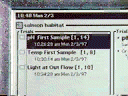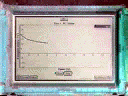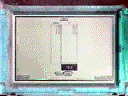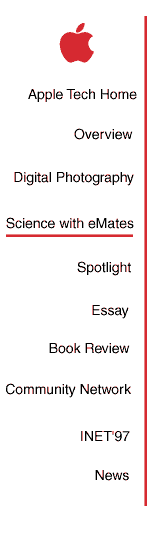

|
Learning Science by Doing Science, page 3
In this field trip the students would be using the eMates together with probes from Knowledge Revolution, perhaps best known among educators for its Interactive Physics program. Knowledge Revolution has designed a set of science meters called eProbes. The hardware consists of sensors that connect to an interface box that in turn attaches to the serial port of the eMate. Data from the sensors may be tabulated or graphed either manually or automatically. Students can set the frequency and duration of the samples. The software can record data from two probes simultaneously. The software divides any project into three parts: the experiment, the calibration, and the trial. Each of these parts can be annotated by word processing built into the eMate and the eProbe program. This threefold logical organization helps the students focus on the parts of their scientific investigation. In the experiment phase they can define their hypothesis and driving questions. They can indicate what they know, what they don't know, and how they intend to find the information that will help them prove or disprove their hypothesis. Because this part is always available, they can refine their views as they proceed with the experiment. Next, because the calibration portion can be annotated, students learn not merely the significance of precisely calibrating their tools but also the importance of describing their methods so that their experiment can be reproduced by others. The third aspect of the program is the trial, actually collecting the data. Again, students are able to annotate their findings. They can describe the conditions under which they gather the data, such as the windchill factor, the temperature and light at the particular hour of the day, and the conditions of the stream where they are taking the sample. As they repeat their sampling in future days, students can also annotate the conditions and begin to see any correspondences, which may help in interpreting the data. The annotation is not limited to text. A drawing capability is also available so that students can create anything from elaborate sketches to simple schematics.
|
Continue Overview | Digital Photography Course | Science with eMates | Spotlight Essay | Book Review | Community Networking | INET '97 | News Page One | Find It | Apple Computer, Inc. | Contact Us | Help
|