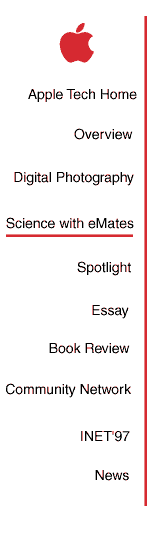

|
Learning Science by Doing Science, page 4
Once the students start gathering data, they may choose to look at it in tabular or in graphic format. This frees them to focus on the larger question: What is the significance of the pattern represented by the data? The data can also be imported into the eMate's NewtWorks spreadsheet module, where it can be further graphed and analyzed. Alternatively, when the students return to class they can easily upload data from their eMate to a spreadsheet on either a Macintosh or Wintel personal computer. Material from the three parts of their experiment, once uploaded to a desktop computer, can be further enhanced with software available on that computer but not on the eMate. Thus this new computer comes to be seen not only as a very important field tool, but also as one of a range of tools that students ultimately use in researching their topics. Moving the Class Into the Field The students mastered the eMates very quickly, learning to use both the eMate and several eProbes in about an hour. The teacher led the students through the discussion of what qualities contributed to a good salmon spawning stream. Next he inquired how they could measure these qualities. The students came up with about a dozen qualities and types of measurements. Among these were four that the eProbes could measure: temperature, light, pH, and dissolved oxygen. For each of these, the students determined what ranges they would expect to find and what each part of the range would signify. After this orientation, the students and instructor drove out to the stream, located on Native American private land, about five minutes from the school. They had been given permission to conduct their experiments so as to help restore the stream. For the next several days, the students went directly to the stream and conducted their investigations.
At the site Tucker spoke with the students each day before they took to the field
and again after they finished. He reviewed with them how they should record in their
eMate field notebooks the qualitative aspects of their sites, to complement the quantitative data that they would collect. They went over some of the qualitative aspects that
they might want to record. They also noted that a digital camera would be another
useful tool to record some of these qualitative aspects and that pictures could be
incorporated into their multimedia reports. Aspects of the environment that they found
to be noteworthy were the canopy of the thick woods above the stream, the conditions
of the stream bed (salmon prefer river rock and gravel, but much of the stream had
become silted from the previous winter's floods), and even the speed and turbidity of the
water.
Overview | Digital Photography Course | Science with eMates | Spotlight Essay | Book Review | Community Networking | INET '97 | News Page One | Find It | Apple Computer, Inc. | Contact Us | Help
|
