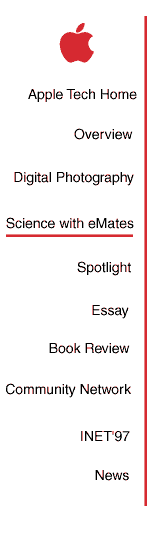

|
Learning Science by Doing Science, page 2
The Salmon Project Students studied various aspects of a salmon stream to determine its present state and what might be needed to restore it, making it ideal for salmon to spawn. The students worked in teams, collaborating with other teams to learn about all of the factors influencing the stream. As an important part of their final project, students presented their findings to a panel consisting of another science teacher from the high school, a science professor from a nearby college, and a student peer. A copy of their research was also submitted to the State Department of Fish and Wildlife. Presenting their findings and methods as well as defending their interpretations before such a real audience challenges the students to understand comprehensively the problem and their recommended solutions. It gives purpose to their research, for they are becoming the experts on some aspect of significance to their local community. Tucker, his staff, and his students believe that anyone can learn science in this way: "It doesn't take high ability and lots of intelligence to do science. It takes an interest and a desire to design your own learning direction and go with it," says the teacher.
eMates and eProbes
The eMate, a computer totally designed for students, has a screen and integrated keyboard
like a typical laptop computer but also a stylus, allowing the user to draw directly
on the screen or use this pointer as a mouse. Because it has no moving parts and is shaped with curves and an integrated handle, it can endure rough handling typical
of students. Weighing but three pounds, with a battery life of 24 hours (rechargeable
within an hour) and backscreen lighting, the eMate is particularly portable. In
addition to organizational utilities (calendar, contacts), it contains NewtWorks, integrated
software with word processing, drawing, spreadsheet and charting modes. It also
has both a calculator and a graphing calculator. Two serial ports on the side allow it to connect to either Macintosh or Wintel computers for uploading or downloading
of programs and data. These serial connections also accept peripherals, such as
the probes. Additional storage or a modem can be added to the eMate through a PC
Card slot. Its own infrared spot allows two or more eMates within a range of one meter to exchange
information wirelessly by "beaming" it. The eMate has both a socket to attach headphones
as well as a built in speaker.
Overview | Digital Photography Course | Science with eMates | Spotlight Essay | Book Review | Community Networking | INET '97 | News Page One | Find It | Apple Computer, Inc. | Contact Us | Help
|
