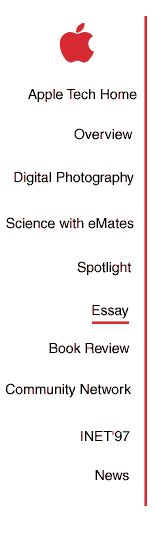
 Searching the WWW, page 3
Searching the WWW, page 3
|
Take a half hour sometime to read through some of the advanced search features. They can be incredibly useful in focusing your search.
Example: Stephen Barrass gave a talk at the PCD seminar at Stanford. He's a student at the University of New South Wales. What did he talk about and can you find out anything more? Some search engines (especially AltaVista, Excite, and InfoSeek) allow for a fair number of special filters on the search results. The NEAR filter (e.g., Macintosh NEAR/4 computer) restricts your hits to places where those two words are within radius 4. Some engines allow for partial matches using the * operator (for example., quilt* will match with quilter,and so on.
But be sure to check the details of the search engine you're using. It's yet another reason to hang onto the cheat sheet. Use multiple windows for searches.Many Netscape Navigator users don't realize they can use multiple windows at once to simplify their searches. When you do a search, don't click-thru the results list unless you really know that's where you want to go. Instead, drag and drop the URL into another window. This way you can keep your main search results list active and not have to recompute it each time by doing a "go-back" command.
This is a particularly handy trick to use when you're exploring a bunch of hits and trying to compare different approaches to the same topic. Narrow the search hits window but drag the URLs to other browser windows to view the contents of each page. It's not all on the Web.Probably the most important thing to remember is that the web is good for certain
kinds of searches--software reviews, current news items, opinion pieces in some areas, government data, and lots of the kind
of thing you'll find in Wired magazine. Keep in mind that the Web really is a consensus of stuff mostly put together
by amateurs. If you need information where the provenance matters, then think about using Dialog or some other
electronic database service.
Overview | Digital Photography Course | Science with eMates | Spotlight Essay | Book Review | Community Networking | INET '97 | News Page One | Find It | Apple Computer, Inc. | Contact Us | Help
|